價格:免費
更新日期:2014-06-30
檔案大小:24.1 MB
目前版本:3.5.2
版本需求:需要 iOS 4.3 或以上版本。與 iPhone、iPad 及 iPod touch 相容。
支援語言:英語, 西班牙文

Design a closet in front view with your iPod, iPhone or iPad. Save it in your device or email your designs in 'pdf', 'png', 'jpg' or 'dxf' format.
Design a closet easily in three steps.
- Step 1: Select the dimensions of the wall.
- Step 2: Insert cabinets, appliances and accessories in front view.

- Step 3: Change the material of the cabinets and the wall and insert accessories.
EZ Closet includes a complete file manager that allows you to open, save and delete your designs in your device.
You can define several sections on the wall and apply different materials to each section. This is very useful to create a tiled backsplash.
Once the design is finished, you can email it in different formats:
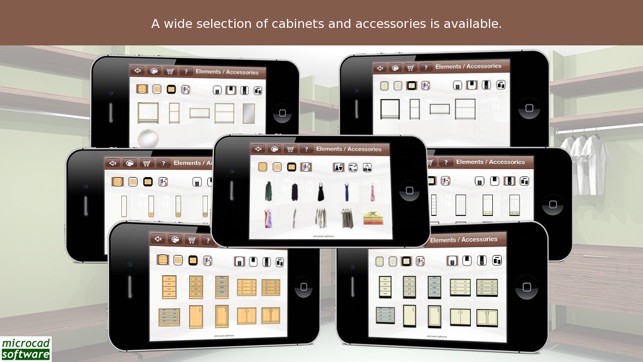
- PDF format that can be opened and edited with a PDF reader/editor. (Size: Letter or DinA4).
- PNG format.
- JPG format.
- Detailed list. Includes a list of cabinets, appliances and accessories added in the design.
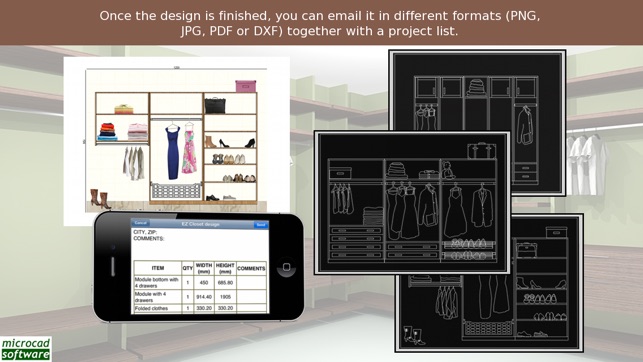
- DXF format that can be opened and edited with a CAD program.

支援平台:iPhone, iPad
